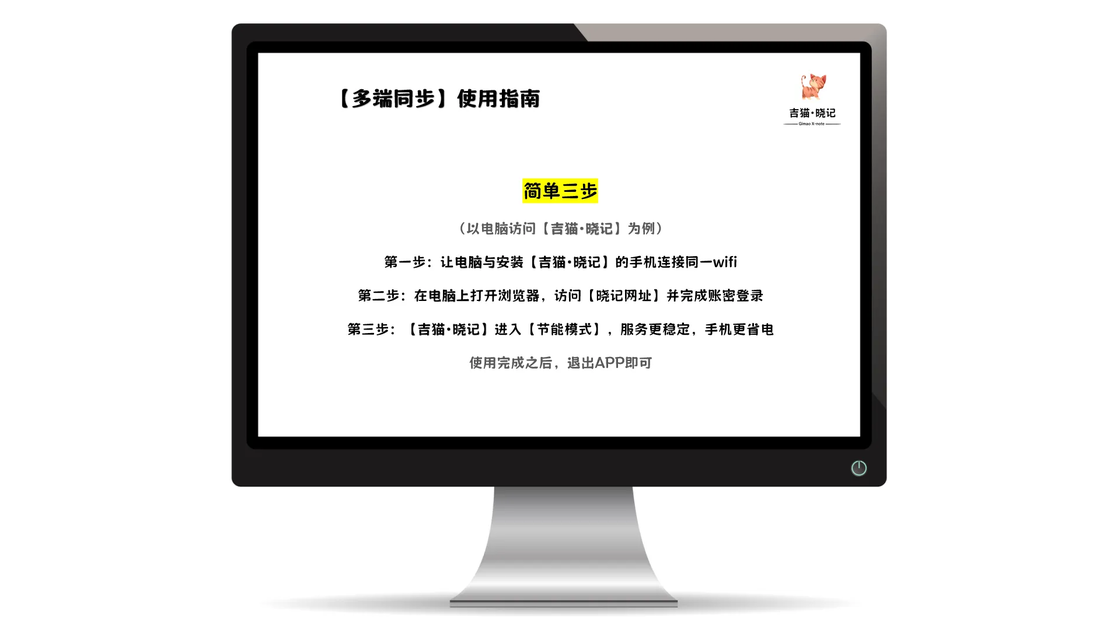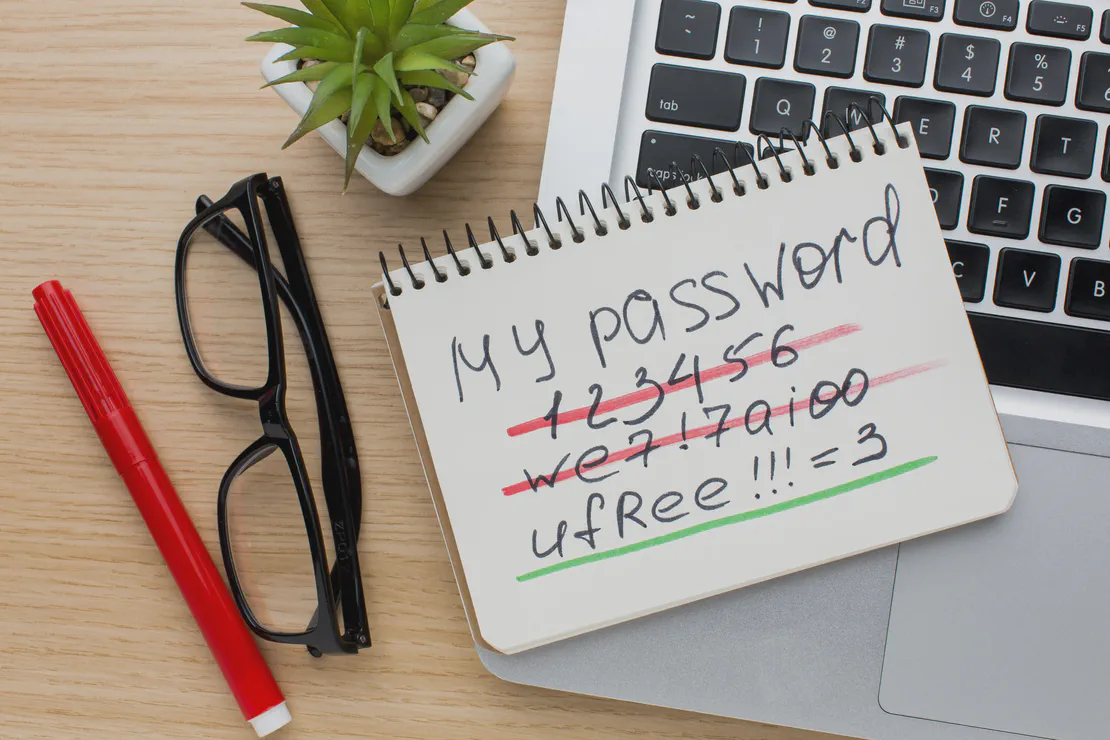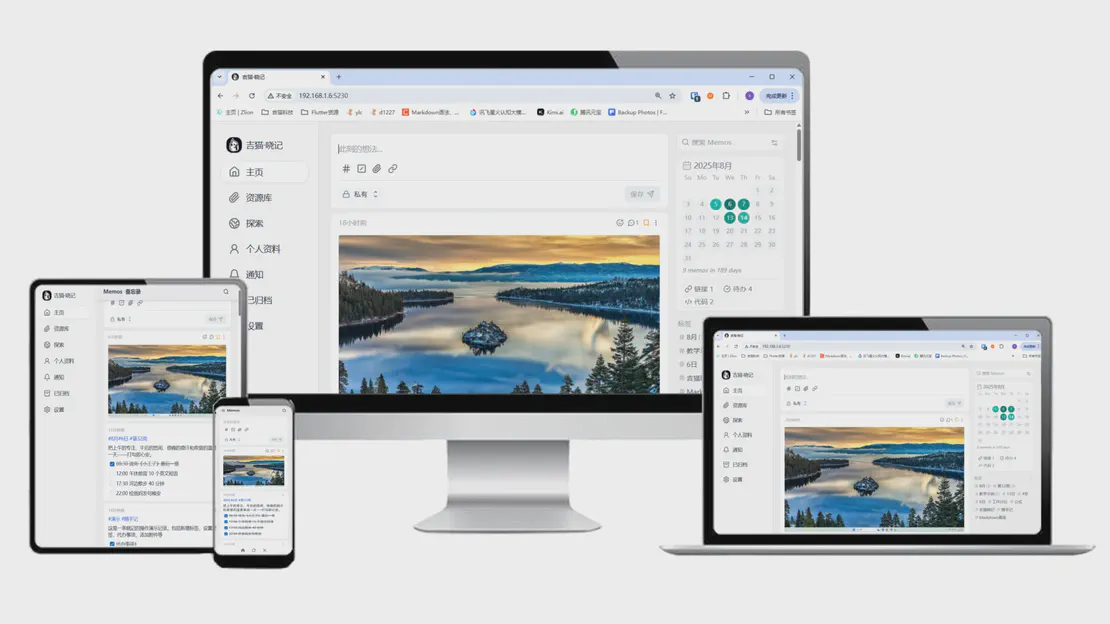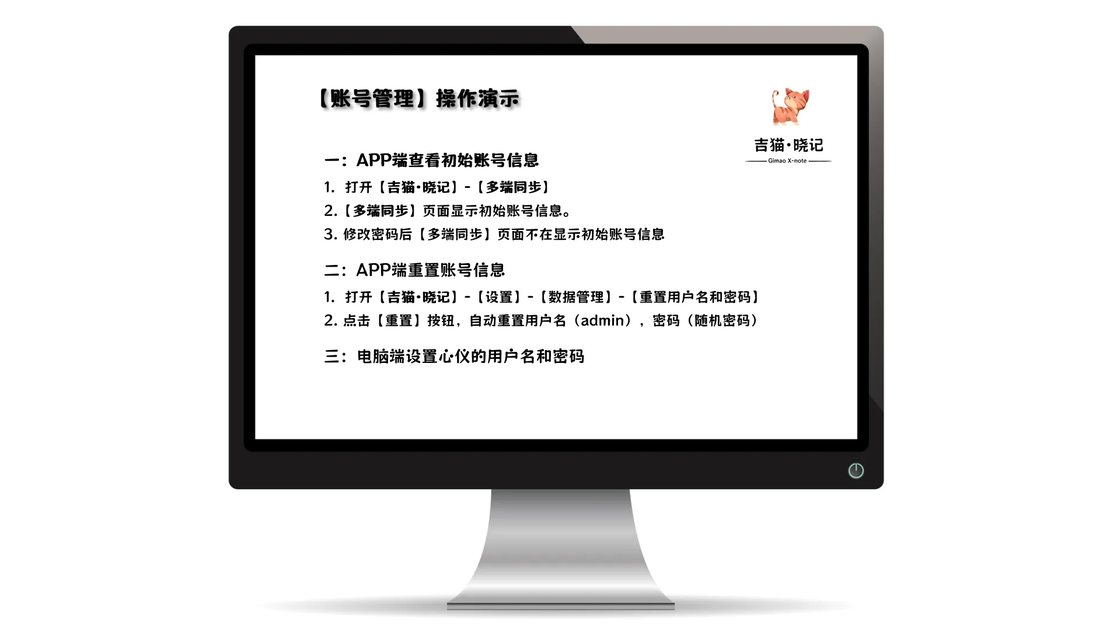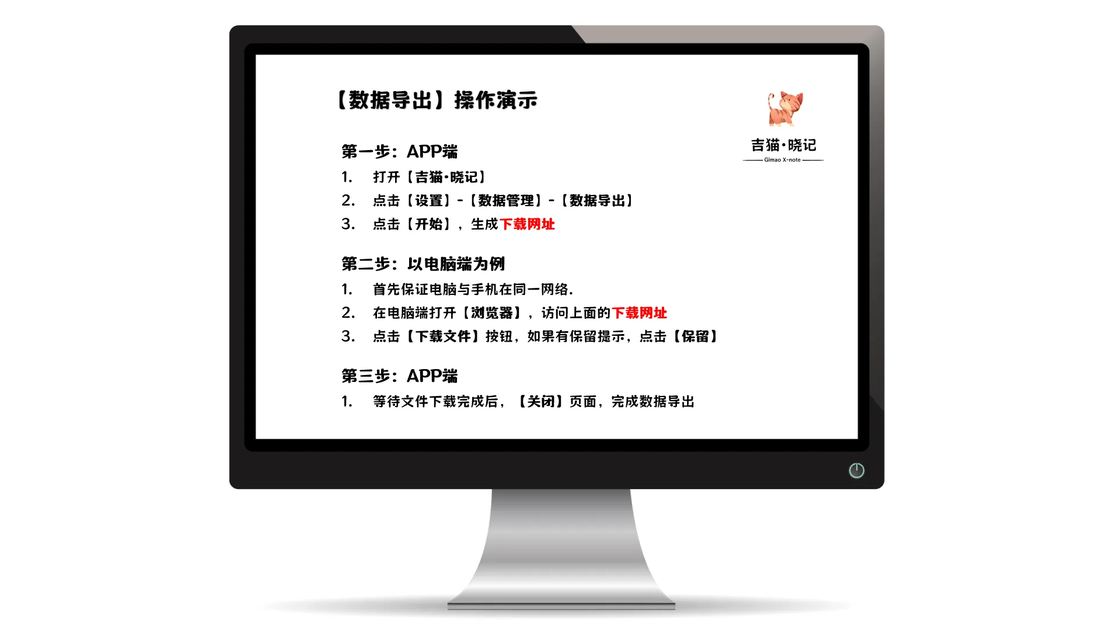家庭共享日历,亲人生日不错过
去年深秋,45岁的职场精英张先生因项目加班,漏掉了老婆的生日。当他回到家,看到老婆略显失望的眼神,他才意识到自己错过了这个重要的日子。虽然他平时工作很忙,但家人的生日对他来说意义重大,他希望能找到一种方法,避免再次错过。
文档目录
什么是 Radicale?
Radicale是一个简单好用的日历共享工具,就像一个“云日历”。它可以让我们把家人的生日都记录在一个地方,然后大家的手机和电脑都能看到这些生日提醒。这样,我们就能提前知道家人的生日,提前准备礼物和庆祝活动啦!
使用Radicale共享生日,相比其他方式,有以下几大好处:
- 方便快捷:📱💻 只要连接到Radicale服务器,无论是在手机还是电脑上,都能随时随地查看家人的生日,再也不用翻找纸质日历或者一个个问家人了。
- 实时同步:🔄 一旦有家人添加或更新了生日信息,其他设备会自动同步更新,大家的信息都能保持一致,不用担心错过重要的生日。
- 节省时间:⏰ 不用再像以前一样,每个人都要单独记录家人的生日,一个人添加好,大家都受益,大大节省了时间和精力。
- 增强家庭联系:❤️👨👩👧👦 通过共享生日日历,大家能更清楚地知道家人的生日,提前准备礼物和庆祝活动,让家庭氛围更加温馨,也能增进彼此的感情。
环境准备
第一步:创建日历服务
使用【吉猫·晓记】的【共享日历】服务创建家庭日历服务
日历服务信息:
- 服务器地址:
http://<your_server_address>:5232/admin/family。 - 默认用户名:
admin。 - 默认密码:
gimao。
第二步:连接日历服务
手机端连接【吉猫·晓记】的家庭日历(不同品牌手机会有差异)
- 打开日历:在手机主屏幕上找到“日历”,点击进入。
- 添加CalDAV账户:在日历设置页面,点击“账户管理”或“日程导入”,找到“其他”或“CalDAV”。填写服务器地址,用户名,密码。填好后,点击“下一步”或“保存”。
- 同步频率:可根据情况设置同步频率。
第三步:添加家人生日
添加生日事件到家庭日历,其他连接到这个服务器的设备就可以看到这个生日啦!
- 新建事件:在日历上选择生日的日期,点击“新建事件”。
- 选择日历:在日历账户里,找到那个共享的家人生日日历。
- 填写信息:填写生日信息和提醒通知,填好后,点击“保存”按钮
- 同步生日:生日事件就会自动被同步到日历服务,也可以选择“立即同步”
第四步:分享日历服务
- 开启【吉猫·晓记】,进入“服务模式”
- 保持设备和运行【吉猫·晓记】的手机在同一局域网
- 连接日历服务:在新设备上执行第二步,连接日历服务,连接成功后“立即同步”即可同步家庭日历里所有事件
注意事项
- 检查服务器地址:连接的时候,一定要确保输入的Radicale服务器地址是正确的,不然就连接不上啦!如果不确定,可以问问设置服务器的人。
- 注意同步时间:有时候,设备和服务器同步信息可能会有小小的延迟。如果你刚刚添加了一个生日,但其他设备还没显示出来,别着急,稍等一会儿,或者手动刷新一下日历应用。
- 保护隐私:虽然共享生日很方便,但也要注意保护家人的隐私哦!只在家人之间共享必要的信息,不要把服务器地址和账号密码随便告诉别人。
- 遇到问题别慌:如果在连接或使用过程中遇到问题,比如连接不上服务器,或者生日事件同步不了,可以先检查网络是否正常,或者重新输入服务器地址和账号密码试试。如果还是不行,可以找设置服务器的人帮忙看看。
希望这篇教程能帮助你轻松上手Radicale,避免错过家人的生日,让家庭生活更加温馨和有爱!如果你还有其他问题,欢迎随时留言交流。